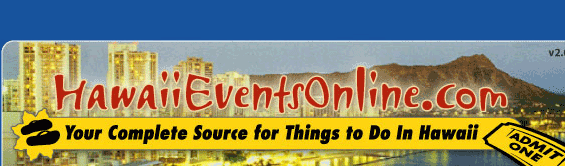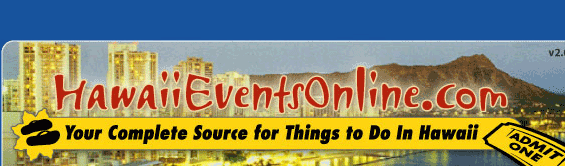|
|
|
It's Saturday, November 1, 2025 3:54 pm |
|
|


|
Make HawaiiEventsOnline.com Your Start Page
Browser-Specific Instructions
TIP: To find out which browser version you're using, click your browser's
Help menu, and select About Internet Explorer or About Navigator or
About Communicator.
Microsoft Internet Explorer
Version 4.x and above:
- Go to http://HawaiiEventsOnline.com/
- Click your browser's Tools menu
- Select Internet Options
- Click the General tab
- In the Home Page section, click Use Current and click OK
Version 3.x and below:
- Go to http://HawaiiEventsOnline.com/
- Click your browser's Tools menu
- Choose Internet Options
- Click the Navigation tab
- Click Use Current and click OK
Netscape Navigator
Version 4.x or above:
- Click on the Edit menu
- Choose Preferences
- Under Category, click Navigator
- In the Location box enter: http://HawaiiEventsOnline.com/ and click OK
Version 3.x and below:
- Click on the Options menu
- Choose General Preferences
- Select the Appearance tab
- In the Startup section, click Home Page Location button
- Enter http://HawaiiEventsOnline.com/ in the text field and click OK
NOTE: Next time you open up your browser, HawaiiEventsOnline.com will appear
first. When visiting another site, click your browser's Home button to return
to HawaiiEventsOnline.com.
|
|
 |